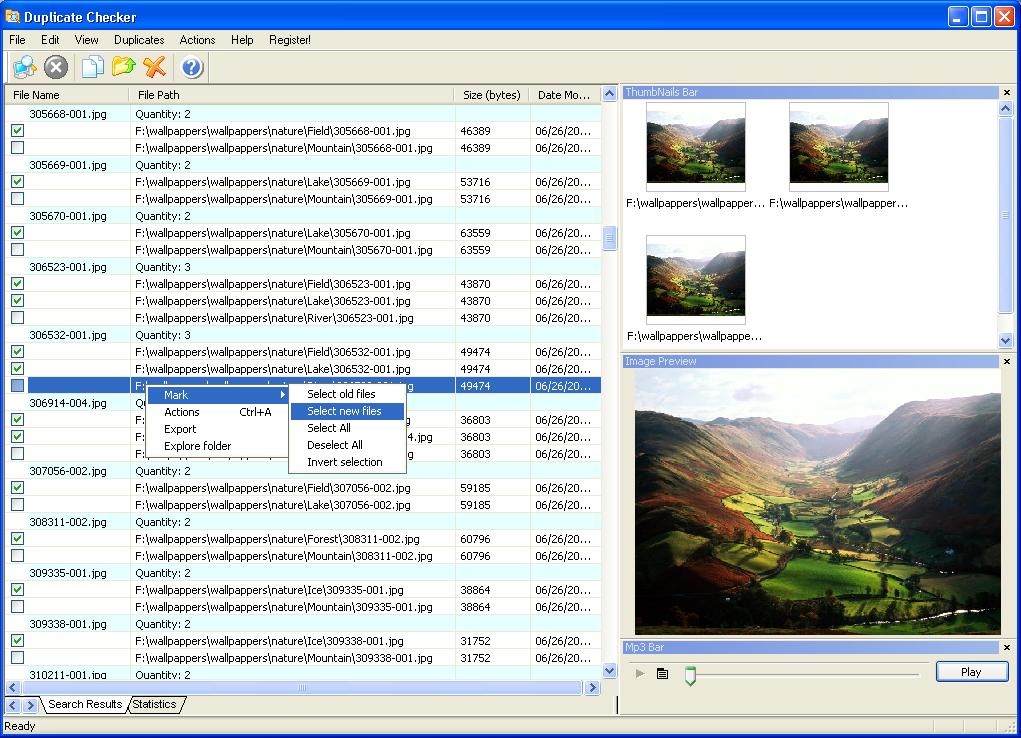Duplicate Checker 3.4
Free Trial Version
Publisher Description
Duplicate file finder and remover.
Imagine that you are trying to find a certain file on your computer and you have five files with the same name and same size! Confusing, isn't it? What file do you really need? To avoid such problems, organize files and save hard disk space you should remove unnecessary files. If you are looking for duplicate image, photo, music, mp3 finder - it's decision for you.
Duplicate Checker is a powerful tool for finding duplicate images, photos, mp3 and any other file types. Main features: 1) search files with the same name, same size, same content (comparison of files uses CRC32 checksums); 2) image preview and thumbnails bars for pictures search, mp3 bar for music search; 3) many operations on list of found files - delete, move or copy; 4) export to CSV file
Duplicate Checker has many advantages compared with other such programs including its high-speed search process using an engine based on the STL technology, and a suitable interface which clearly separates file groups.
About Duplicate Checker
Duplicate Checker is a free trial software published in the File & Disk Management list of programs, part of System Utilities.
This File & Disk Management program is available in English, French, German. It was last updated on 27 March, 2024. Duplicate Checker is compatible with the following operating systems: Windows.
The company that develops Duplicate Checker is GF Software. The latest version released by its developer is 3.4. This version was rated by 7 users of our site and has an average rating of 3.4.
The download we have available for Duplicate Checker has a file size of 1.05 MB. Just click the green Download button above to start the downloading process. The program is listed on our website since 2015-08-01 and was downloaded 539 times. We have already checked if the download link is safe, however for your own protection we recommend that you scan the downloaded software with your antivirus. Your antivirus may detect the Duplicate Checker as malware if the download link is broken.
How to install Duplicate Checker on your Windows device:
- Click on the Download button on our website. This will start the download from the website of the developer.
- Once the Duplicate Checker is downloaded click on it to start the setup process (assuming you are on a desktop computer).
- When the installation is finished you should be able to see and run the program.